vim: highlight match under cursor
The hlsearch option is a convenient feature of vim that highlights all
occurences of the previous search pattern. However, if the there are many
occurrences of the pattern currently visible on the screen, it can be difficult
to tell where the cursor is located when cycling through them with n or N.
I thought it would be convenient for the occurrence of the search pattern currently beneath the cursor to be highlighted differently to make it fast and easy to identify. I didn’t find an option or plugin that allowed me to do this, so I decided to write my own. My search for an existing solution was by no means exhaustive, so if you know of one, feel free to let me know.
You can get an idea of the plugin’s behaviour by looking at the screenshots
below. In the first, the default behaviour without the plugin is shown. The
pattern match is highlighted, but it is a little hard to see where the cursor
is, even with cursorline enabled. In the second screenshot, the plugin
has highlighted the match under the cursor in red, making its location very
obvious.
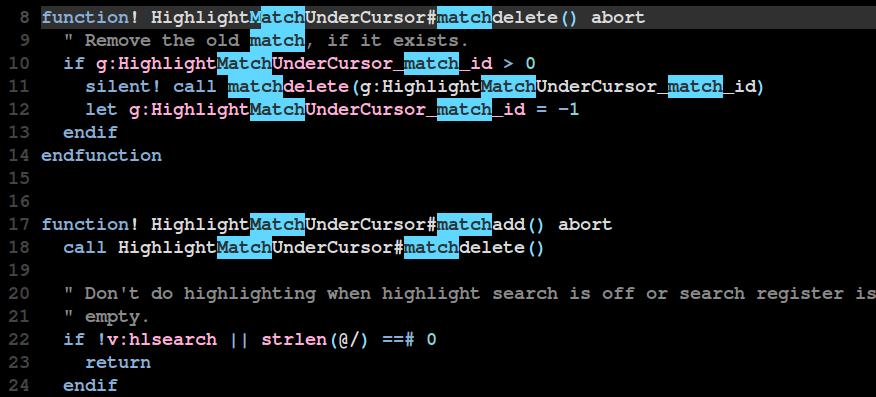
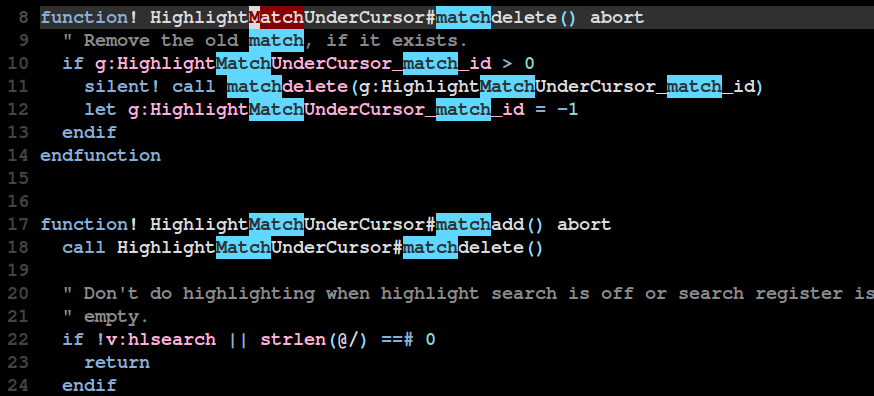
The match is highlighted with a customizable format, which I like to set the
same as the IncSearch match group. The plugin works with all the search
commands (/, ?, *, #, n, N) and the smartcase and ignorecase
options.
The plugin is available on GitHub, where you can also see a GIF demonstrating the behaviour.